How to add nuffnang ads to blogspot
Here's a nice way to add nuffnang into your blogspot.
1. Go to your design page
2. Now you will want to edit layout, choose the location that you want to insert your nuffnang ads.
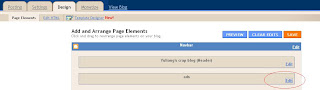
3. Click add gadgets -> HTML/JavaScript Add
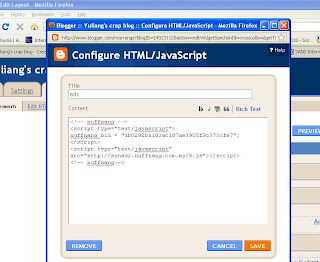
4. There you go , now you can insert nuffnang codes into your blogspot blog
1. Go to your design page
2. Now you will want to edit layout, choose the location that you want to insert your nuffnang ads.
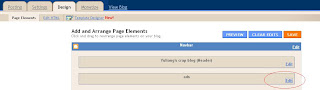
3. Click add gadgets -> HTML/JavaScript Add
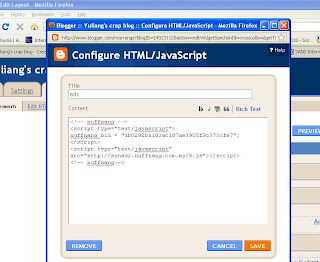
4. There you go , now you can insert nuffnang codes into your blogspot blog
Comments
Lots of thanks..
krizza-lifestipsandtricks.blogspot.com